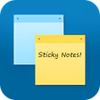Never lose track of what you are supposed to do today
Never lose track of what you are supposed to do today
Vote: (28 votes)
Program license: Free
Developer: Rick
Version: 5.5
Works under: Windows
Vote:
Program license
(28 votes)
Free
Developer
Version
Rick
5.5
Works under:
Windows
Pros
- Straightforward task prioritization with color coding
- Integrated calendar for meeting management
- Separate tab for quick notes and data storage
- User-friendly interface for ease of use
Cons
- Some reports of program instability and crashes
- Limited customization options
Streamline Your Schedule with My Daily Planner
Managing a busy schedule and keeping track of numerous tasks can be overwhelming. My Daily Planner is designed to serve as a personal assistant for anyone seeking to streamline their to-do list and enhance their daily productivity. This convenient software acts as a second brain, helping users to organize tasks and appointments with ease.
User-Friendly Task Management
The forte of My Daily Planner lies in its simple yet effective approach to task management. Users can add tasks with just a few clicks, categorizing them by subject or assigning them priority levels which utilize an intuitive color code system. This visual sorting helps users quickly identify which tasks require immediate attention and which can wait.
Each task can be further organized with a due date, ensuring that no deadline is missed. By assigning a level of importance to tasks, users can navigate their daily workload with a clear vision of where attention needs to be focused, reducing the mental clutter that often leads to productivity stalls.
Integrated Calendar and Meetings Tab
In addition to task management, My Daily Planner offers a dedicated section to schedule forthcoming meetings. The meetings tab is efficiently laid out to provide a snapshot of your daily agenda, complete with all the necessary appointment details. This integration ensures that you'll never double-book or overlook an important meeting.
Convenient Notes Feature for Quick Thoughts and Data
The Notes feature is especially useful for those random thoughts or bits of information that arise throughout the day. Accessible in a separate tab, it allows users to jot down and retrieve notes easily, ensuring that valuable ideas or crucial data are not lost amidst the hustle of daily activity.
Settings and Personalization
My Daily Planner includes a settings tab which allows for a certain degree of personalization. While the software doesn't offer extensive customization options, the available settings are sufficient to tailor the planner to your basic preferences and make the experience more personal and effective.
Performance Stability
Despite the many merits of My Daily Planner, it's essential to mention that some users have reported issues regarding the stability of the program. Unpredictable crashes and occasional glitches can detract from the user experience and potentially result in lost information or disrupted workflow. As with any software, the potential for technical hiccups should be taken into account when choosing a task management tool.
Conclusion
My Daily Planner stands out as a strong contender in the realm of organizational tools. Its straightforward design, focused on the primary needs of scheduling and note-taking, can indeed make for a more productive and less stressful day. However, the software's issues with stability are worth considering, especially for users who demand uninterrupted reliability from their productivity tools.
Pros
- Straightforward task prioritization with color coding
- Integrated calendar for meeting management
- Separate tab for quick notes and data storage
- User-friendly interface for ease of use
Cons
- Some reports of program instability and crashes
- Limited customization options